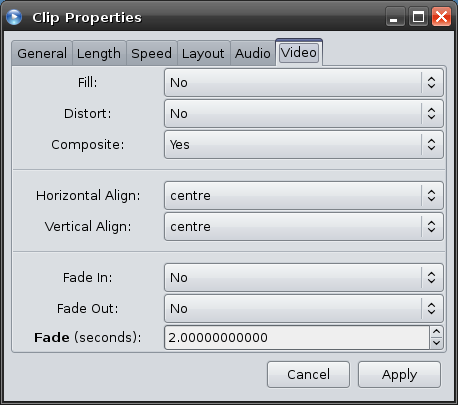Stretch, Squeeze, and Zoom Video on Linux!
作者是 发布于 .
The last of my feature announcements is some additional video clip settings that enables all sorts of strange and wonderful things.
Video Settings
- Fill - Make a clip fit the screen (without changing the aspect ratio)
- Distort - Make a clip fill the screen (edge to edge, no matter what)
- Composite - Mix the clip with the tracks below it (i.e. enables key-framing, alpha channel, etc...)
- Horizontal & Vertical Alignment - left, right, center, top, bottom, etc... This is where MLT starts your clip. The X and Y start from this setting. It defaults to centered on the screen.
- Video Fade-In / Fade-Out (no transitions required)... these settings move with the clip, and act like a simple dissolve transition
- Fade amount - How many seconds to fade in and out
To zoom into a clip (up to 300%), set Distort = Yes, and then change both the Height and Width to 300. Again, if you set the "End of Clip" to 300, and the beginning to a smaller number, it will animate between them. Combine this with the X and Y, and you've just created a simple Kens Burns effect.
Want to fade between 2 images, but they are different sizes. This can sometimes look strange because of the auto-compositing. In other words, the bigger image might suddenly appear before the other image has faded. To fix this use set Composite = No, and each clip not show the track (i.e. other image) behind them. However, in most cases you should leave Composite = Yes. Just about every cool feature requires this setting to be Yes.
Want to have a simple fade in & out on a clip, but don't want to go through the trouble of having to add transitions? Just set the Fade Video In / Out settings to Yes. This makes it much easier to move your clip around... without having to move the transitions also.
This concludes my 4 feature announcements... although I'm pretty sure I mentioned more than 4 features. =) I'm going to spend the next week building .DEB install files for OpenShot (if everything goes smoothly). Just to be clear, I'm not releasing version 1.0 next week. I'm merely preparing for the alpha / beta phase of this project.
Also, I will be working on bug fixes, and trying to tie up all the loose ends. Some of those loose ends are translation related. Thanks!