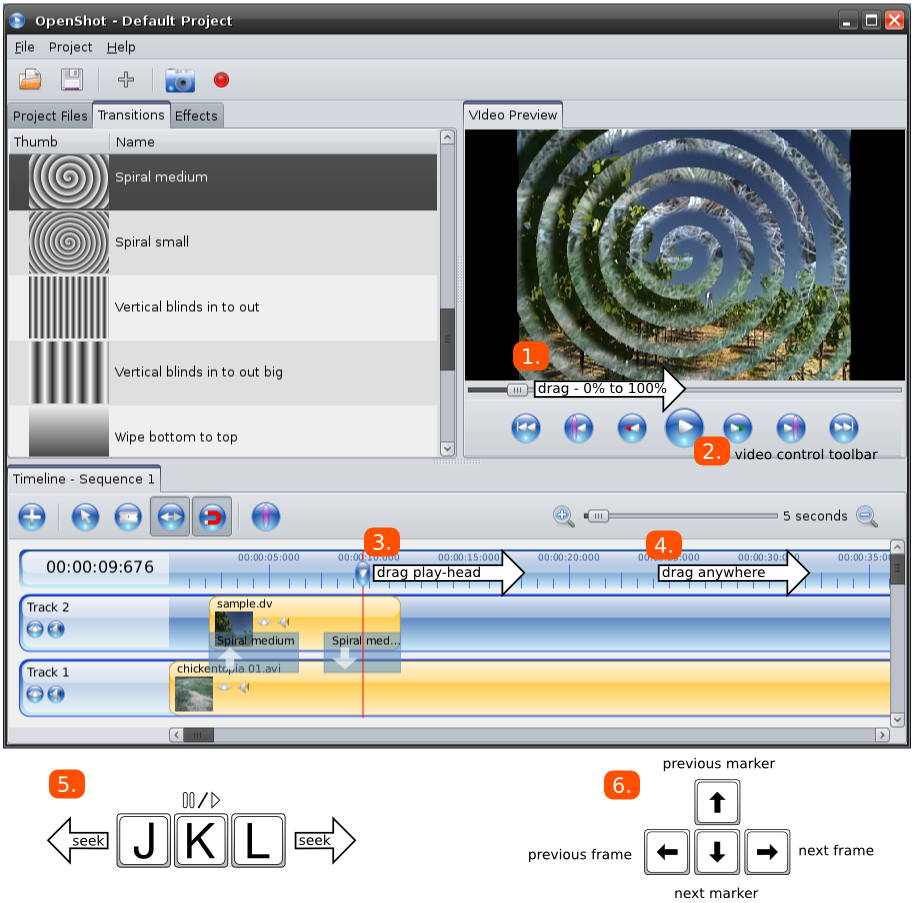Timeline & Video Playback Improvements!
Napisane przez dnia .
Here is our final feature announcement in our 4 for 4 special: a much improved timeline and new video play-back controls. Many of these features are based on comments and feature requests I've received on this blog. I do listen to all suggestions, so keep them coming! =)
Timeline Improvements:
- Video thread is now initialized when OpenShot starts
- XML is only re-generated when timeline is modified
- Any video changing action (i.e. play button, arrow keys, dragging play-head) updates the preview window. You no longer have to hit the "play" icon to start the preview window.
- Timeline / project length can now be adjusted
- Many optimizations (and some bug fixes) with drawing the timeline and dragging clips and transitions
- Video controls (i.e play button, seek buttons)
- Dragging the play-head
- Dragging the mouse on the timeline ruler
- Using the J, K, and L keys
- Using the arrow keys (left, right, up, down)
- Dragging the slider under the video preview (this is % based). This will always let the user quickly seek from the beginning of the video project to the end (i.e. from 0% to 100%)
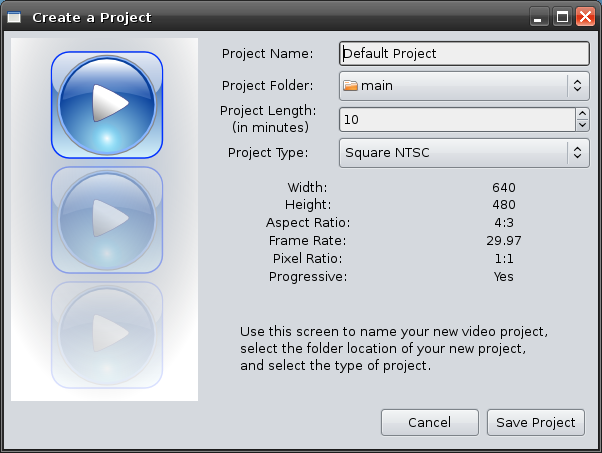
[project / timeline length can now be adjusted]
Well, this has been fun posting 4 blogs in 4 days. It has helped remind me of how far we've come since starting this project. Just for grins, here are links to OpenShot's first 4 blog entries:
Want to help support OpenShot? The easiest way to help out is to post comments and feedback to this blog. I hope everyone realizes that I really listen to your feedback. If you have no feedback, you can still send us some encouraging words, such as "hell yeah!", or "this rocks!". =)